News
Android Studio 3.4 Release Candidate Ships
- By David Ramel
- March 12, 2019
Google's Android team has shipped the first release candidate for the next edition of its flagship IDE, Android Studio 3.4.
The new release candidate is the first major update since version 3.3 was launched in January as part of Project Marble, a renewed focus on IDE quality that spawned from numerous developer complaints about bugs and unreliability.
At the time, project manager Jamal Eason said: "Announced at the Android Developer Summit in November 2018, Project Marble is the Android Studio team's focus on making the fundamental features and flows of the Integrated Development Environment (IDE) rock-solid, along with refining and polishing the user-facing features that matter to you in your day-to-day app development workflows.
"In Project Marble, we are specifically looking at reducing the number of crashes, hangs, memory leaks, and user-impacting bugs. We are also investing in our measurement infrastructure to prevent these issues from occurring. Stay tuned for more updates and details as we progress on this initiative."
Reflecting that quality push, Android Studio 3.4 has fixed more than 30 bugs, according to an announcement post last week.
However, according to the release notes, new functionality has also been added, including a new resource manager.
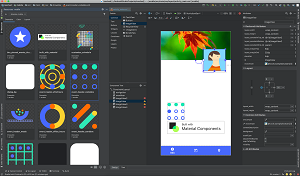 [Click on image for larger view.]
The Resource Manager (source: Google)
[Click on image for larger view.]
The Resource Manager (source: Google)
Eason said it provides a new tool window for creating, managing and using resources in an app, helping developers with features such as:
- Bulk import: Developers can import multiple drawable assets at once by either dragging and dropping them into the Resources tool window or the Resource management import wizard. The wizard can also convert SVG files into VectorDrawables.
- Drag and drop assets: From the Resource management tool window coders can drag and drop drawables onto the Layout Editor design and text view surfaces.
- View alternative versions: Users can view alternative versions of resources by double-clicking a resource within the Tool window. This view shows the different versions developers have created and the qualifiers that were included.
- Tile and list views: Developers can change the view within the tool window to help visualize resources.
Other new features include:
- New lint check configuration:
- lintChecks: This is an existing configuration that developers should use only for lint checks they want to run when building a project locally.
- lintPublish: Developers should use this new configuration for library projects in which they want to include lint checks in the published AAR. This means that projects that consume a coder's library also apply those lint checks.
- Updated Project Structure dialog with new features:
- Visualize the actual structure of a project, as resolved by Gradle as a project sync. For example, programmers can visualize the dependency graph of each module.
- Get notifications when new versions of a library dependencies are available.
- Configure a project through the dialog UI, without manually editing build.gradle files.
- R8 enabled by default: R8 is a new tool for code shrinking and obfuscation that replaces ProGuard, and it's enabled by default.
- Support for AARs: R8 now supports Android library projects. Developers can disable R8 for only your Android library projects.
Eason invited Android developers putting the IDE through its paces to report a bug or vote for an existing issue that also affects them.
About the Author
David Ramel is an editor and writer at Converge 360.