News
New IBM Bluemix Developer Console Goes Cloud Native
- By David Ramel
- March 17, 2017
IBM introduced the new Bluemix Developer Console, which extends its existing Bluemix Mobile Dashboard by adding cloud native app development functionality.
Powered by the Bluemix Platform-as-a-Service (PaaS) cloud platform, the Mobile Dashboard facilitates app development through the use of starter projects that tie in back-end services such as analytics, push notifications, authentication and so on.
The new Developer Console (the site might not be updated yet) uses that same starter project development pattern, but adds tooling to create Cloud Native applications, which leverage cloud-enabled benefits such as scalability, flexibility, continuous deployment, DevOps, analytics and cognitive capabilities.
Such apps also follow the microservices architecture pattern, providing code building blocks that supply prebuilt components to apps, infrastructure support and data services.
Also, Cloud Native apps built and managed with the new Developer Console don't have to be just mobile apps.
"This new experience goes beyond mobile and introduces new tools for quickly creating Cloud Native applications across Web, mobile and back-end," said IBM's Ram Vennam in a blog post yesterday. "They aim to greatly cut down on development time by generating application starters with all the necessary boilerplate, build and configuration code, so that developers can start coding business logic faster."
Using the patterns-first approach, the new tool lets developers choose what type of component or building block they wish to create and then pick appropriate services to tie in with the app, such as a database, push notifications and even Watson-powered services.
While new patterns will be added to the platform, the initial release supplies the following patterns that provide integration to services such as database, cognitive capabilities and security:
- Mobile App for building a client-side mobile app. IBM said it lets developers easily integrate with mobile services like push and mobile analytics, data services like Object Store and Cloudant, and also add security using AppID. The starter will also provide the ability to easily connect with a back-end starter.
- Web App for building a client-side Web app. Depending on the pattern, developers can download runnable code pre-baked with modern Web technologies like gulp, sass, react, webpack and more.
- Backend for Frontend for implementing logic to support a mobile or Web front end. This pattern allows devs to easily integrate with data, security and other back-end patterns.
- Microservice for implementing server-side logic for a single function reusable by multiple clients. This comes with a pre-configured manifest.yml or Dockerfile, so it can run as a CloudFoundry application or in a Docker container anywhere.
The Mobile App pattern, for example, supports programming in Swift, Android and Cordova, allowing for the consumption of Bluemix services such as: the Cloudant NoSQL database; weather data; Watson-based services such as Tone Analyzer, Visual Recognition, Conversation and Language Translator; and Object Storage.
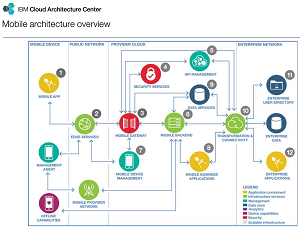 [Click on image for larger view.]
The Mobile Architecture Overview (source: IBM)
[Click on image for larger view.]
The Mobile Architecture Overview (source: IBM)
IBM also provides reference architectures that follow the company's best practices for different types of apps. The mobile architecture, for example, addresses mobile-specific challenges such as:
- Microservices is a differentiating strategy for most enterprises.
- Customers expect individualized and customized marketing and service.
- Mobile is the preferred channel of engagement for most customers.
- Enhanced mobile and cloud security drives banking business transactions.
- Agility and quick decision making drives competitive advantage.
- Availability of disconnected mode of data synchronization.
The IBM Cloud Architecture Center provides detailed diagrams for visual overviews of architectures, and the mobile architecture is pictured above.
In addition to logging in to the cloud-based Developer Console, IBM provides command-line interface (CLI) tools that can be downloaded to work with the platform on MacOS, Linux and Windows machines.
"With The Bluemix Developer Console, we don't need to waste hours or days researching tools and frameworks or setting up the stack for each microservice," Vennam said. "Instead, we can simply pick a combination frameworks and services from a curated list of starters, then generate and run the code locally or on Bluemix using the CLI or Web UI."
Developers can expect the Developer Console site and accompanying GitHub site (not yet live at the time of this writing) to soon be updated, and more functionality added in the future, such as more starter patterns.
About the Author
David Ramel is an editor and writer at Converge 360.