News
Power BI Users Can Now Verbally Ask Cortana for Big Data Insights
- By David Ramel
- December 3, 2015
"Hey Cortana, how did second-quarter e-mail campaigns affect online sales of widgets to new customers in southern California?"
Now users of Microsoft's Power BI business intelligence tool can vocalize Big Data questions like this and get answers back from Cortana, the disembodied female "personal assistant" that comes with Windows 10.
Microsoft this week announced a public preview of the integration of Power BI and Cortana that lets users ask questions verbally or through typing and get answers back in the form of numbers, charts, maps or even complete reports. The melding of the two technologies -- which Microsoft had demonstrated at various events this year -- adds the vocalization functionality to the natural language query ability already found in Power BI through the Q&A feature.
"One of the key ways Power BI enables more people to connect with and gain insight from their data is our natural language data search feature, Q&A," Microsoft exec Patrick Baumgartner said in a blog post Tuesday. "Now these Q&A capabilities are helping Cortana to intelligently reason over the data you have access to in Power BI and provide rich data-driven answers to your questions. Combined with the Cortana Analytics Suite, this opens up amazing new opportunities to use Cortana to enable your business, and your customers' businesses, to get things done in more helpful, proactive and natural ways."
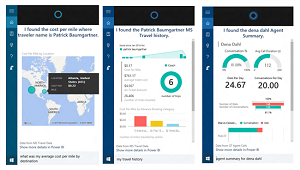 [Click on image for larger view.]
Some Example Power BI Responses from Cortana (source: Microsoft)
[Click on image for larger view.]
Some Example Power BI Responses from Cortana (source: Microsoft)
The new preview is the latest embodiment of Microsoft's efforts to expand the functionality of Cortana -- a rival to Apple's Siri -- to other scenarios, including third-party partners like LinkedIn and internal services like Office 365, Cortana program manager Marcus Ash said in his own blog post. "As your truly personal digital assistant, we're enabling Cortana to call upon other services to help you get things done," Ash said.
To use the new feature in Power BI, the data being queried must already reside in Power BI, and Cortana rounds up the answers "herself" from raw data or extracts it from existing reports.
All that's required to get started is Windows 10 (November update or later) and adding a Power BI account to Windows 10. After that, verbally querying Cortana for Big Data insights is easy, Baumgartner said.
"Enabling data in Power BI to be accessed by Cortana is a simple process -- in fact all you have to do is pick a data source in Power BI and select 'Enable Cortana to access this dataset.'" Baumgartner said. "After that, any user who has access to the dataset in Power BI, via regular Power BI sharing, groups and content pack features will be able to get answers from the dataset in Cortana in Windows 10."
Microsoft also introduced a new Quick Insights feature that lets users point-and-click their way to hidden insights by using prebuilt analytical algorithms. "Through a partnership with Microsoft Research, we're honing a growing list of algorithms to discover and visualize correlations, outliers, trends, seasonality, change points in trends, and major factors within your data, automatically, within seconds," Baumgartner said.
Existing algorithms include a variety of time series-based explorations to discern overall trends, seasonality factors and others, along with new algorithms expected to be available soon, such as "change points in a time series" and "low variance."
Baumgartner invited users to try out the new functionality and provide feedback to improve the algorithms.
About the Author
David Ramel is an editor and writer at Converge 360.