News
Google Ships Android 10, Donates Source Code, Posts Developer Tips
- By David Ramel
- September 3, 2019
Google, while announcing today that Android 10 is shipping and its source being given to the Android Open Source Project (AOSP), has published advice for developers to get their apps ready for thelatest version of the mobile OS.
Android 10, eschewing the previous sweets-themed naming scheme, features new privacy and security features, machine learning functionality and support for new-age devices like foldable and 5G-enabled phones.
In a post today (Sept. 3) titled "10 things to know about Android 10," the company provided a user-oriented, top-level view of new features, functionality and more. A boiled-down summary of those 10 things, which can also help guide developers as to what functionality they should focus on accommodating, is:
- Smart Reply now suggests actions.
- Come to the dark side ... with Dark Theme.
- Take advantage of larger, edge-to-edge screens with the new gesture navigation.
- With a single tap, Live Caption will automatically caption videos, podcasts and audio messages across any app -- even stuff you record yourself.
- You can choose to only share location data with apps while you're using them.
- In a new Privacy section under Settings, you'll find important controls like Web & App Activity and Ad Settings in one place.
- With Google Play system updates, important security and privacy fixes can now be sent to your phone from Google Play, in the same way your apps update.
- You have greater control over where and when notifications will alert you.
- Now Family Link is part of every device running Android 9 or 10, right in settings under Digital Wellbeing.
- Want to be in the zone but not off the grid? Digital Wellbeing now brings you Focus mode.
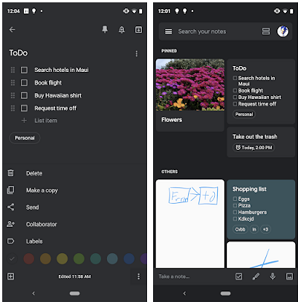 [Click on image for larger view.]
Dark Theme in Google Keep (source: Google)
[Click on image for larger view.]
Dark Theme in Google Keep (source: Google)
Google is first rolling out Android 10 to its Pixel line of phones, but with the source code being donated to AOSP, it's available to the broader ecosystem as well. AOSP provides a repository for information and source code developers need to create custom variants of the Android OS, port devices and accessories to Android and make sure that devices meet compatibility requirements.
With the rollout, Google is providing tips to developers to get their apps ready for the new OS and provide a smooth user transition. The company is asking developers to prioritize testing and readying of apps for Android 10 because that is crucial for faster platform updates.
Those tips include:
- Install an app on Android 10: Install a current app from Google Play onto a Pixel or other device running Android 10 or an emulator, then test. The app should look great and run well, with full functionality, and handle all of the Android 10 behavior changes properly. Developers should watch for impacts from:
- Test with the Android 10 privacy features: These include:
Developers can consult the checklist of top privacy changes to get started, and review the privacy changes doc for more areas to test.
- Test for uses of restricted non-SDK interfaces and move to public SDK or NDK equivalents instead: See details here.
- Test the libraries and SDKs in an app: If a developer finds an issue, the developer should try to update to the latest version of the SDK, or reach out to the SDK developer for help.
- Update and publish compatible app: When developers have finished testing and made any updates, Google recommends publishing compatible apps right away. This helps developers deliver a smooth transition to users as they update to Android 10.
More details are available on the announcement post and the Android 10 developer site.
About the Author
David Ramel is an editor and writer at Converge 360.