News
Microsoft Helps Developers Learn Visual Studio Code Visually
- By David Ramel
- August 17, 2016
Microsoft has published introductory videos to help developers learn about Visual Studio Code, its free, open source code editor.
The slimmed down counterpart to Microsoft's full-blown Visual Studio IDE is growing in popularity, having hit version 1.0 in April, at which time Microsoft said it had been installed by some 2 million developers. That popularity might be driven by its cross-platform capabilities, as it can be used for development on Windows, Linux and OS X machines.
This reporter has found it especially useful for streamlining the convoluted debugging process for React Native projects targeting the Android mobile platform.
Now, Microsoft is furthering its developer outreach with the new videos while answering developer demand it has identified in conducting hours of interviews, through usability studies and via online interactions with the developer community.
"One theme we hear from users new to VS Code is that they would like more on-boarding material," Microsoft's Wade Anderson said in a blog post Monday. "They want to be able to get up and running with VS Code quickly and be able to take advantage of its powerful features right away."
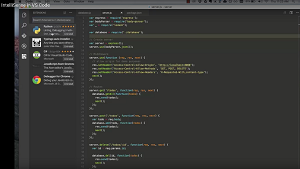 [Click on image for larger view.]
Checking Out Extensions in the IntelliSense Video (source: Microsoft)
[Click on image for larger view.]
Checking Out Extensions in the IntelliSense Video (source: Microsoft)
Ranging in length from three to six minutes, the videos cover: Setup and Basics; Configure and Extend; IntelliSense; Code Editing; Version Control; and Debugging. You can see the full list here.
While VS Code supports JavaScript and TypeScript out of the box, JavaScript is used in the videos.
For a more comprehensive introductory resource, interested developers should read "A First Look at Visual Studio Code," a piece written by Peter Vogel that was just published last week on the Web site of our sister publication, Visual Studio Magazine. He covers the workings of the editor, the many extensions available and more.
About the Author
David Ramel is an editor and writer at Converge 360.