News
Microsoft Edge on iOS/Android Bridges Mobile-Desktop Browser Divide
- By David Ramel
- October 5, 2017
Microsoft today unveiled two apps that bring its Edge browser to iOS and Android while bridging the divide between mobile and desktop browsers, letting users seamlessly switch between the two while continuing on the same project.
The two apps are Microsoft Edge for iOS/Android, introduced along with Microsoft Launcher for Android, designed "to make it easy to move what you're working on between your phone and PC."
The Microsoft Edge app is available now in a preview for iOS; the Android preview is coming soon. The Microsoft Launcher preview is available starting today. Their "continue-on-PC" functionality works with the Windows 10 Fall Creators Update.
"One of the most common requests we hear from people who use Microsoft Edge on Windows 10 PCs is 'we want our browser experience to move to our phones.' You spoke, we listened," said Microsoft's Joe Belfiore in announcing Microsoft Edge for iOS and Android.
"Microsoft Edge for iOS and Android brings familiar features like your Favorites, Reading List, New Tab Page and Reading View across your PC and phone, so, no matter the device, your browsing goes with you," Belfiore said. "But what makes Microsoft Edge really stand out is the ability to continue on your PC, which enables you to immediately open the page you're looking at right on your PC—or save it to work on later."
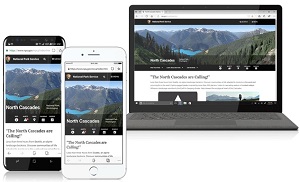 [Click on image for larger, animated GIF in action.]
Microsoft Edge for iOS and Android (source: Microsoft)
[Click on image for larger, animated GIF in action.]
Microsoft Edge for iOS and Android (source: Microsoft)
The continue-on-PC functionality also comes with Microsoft Launcher for Android, which takes advantage of that platform's ability to let users customize the launcher displayed after a phone's home button is pressed.
The project builds upon the company's previous "Arrow Launcher" created in the Microsoft Garage, which fosters experimental projects. Microsoft updated that project, changed its name and will now offer it to Windows Insiders to preview on their Windows 10 PCs.
Microsoft explains more about the inner workings of the new offerings in today's post: "Microsoft Edge for iOS and Android: What developers need to know."
In the post, Sean Lyndersay explains that the Edge experience is being brought to the mobile platforms via apps that actually leverages their core Web platforms, instead of porting the EdgeHTML engine to each. So the apps use the WebKit engine from the WKWebView control on iOS and the Blink rendering engine from the Chromium browser project on Android.
A User Agent string is provided -- mimicking the primary browser on each platform for now, but with plans to update the preview apps to include a new token in their user-agent strings for detecting Edge use on mobile.
He also explained how the limited preview works, indicating the iOS app is available today to a limited audience via Apple's TestFlight system, while the Android app will be available soon from Android's Play Store Early Access.
About the Author
David Ramel is an editor and writer at Converge 360.