News
New Android O Preview 2 Is First 'Beta-Quality Candidate'
- By David Ramel
- May 17, 2017
Google today unveiled Android O Developer Preview 2, which it described as "our first beta-quality candidate" for its upcoming flagship mobile OS revamp.
Whereas last month's first preview was more about developers getting set up to work with the beta program, ensure their apps are compatible with the new platform and providing early feedback, preview No. 2 is starting to get into the hands-on details.
"Today's release of O Developer Preview 2 is our first beta-quality candidate, available to test on your primary phone or tablet," Google said in a blog post today. "We're inviting those who want to try the beta release of Android O to enroll now at android.com/beta -- it's an incredibly convenient way to preview Android O on your Nexus 5X, 6P, and Player, as well as Pixel, Pixel XL, or Pixel C device.
"With more users starting to get Android O on their devices through the Android Beta program, now is the time to test your apps for compatibility, resolve any issues and publish an update as soon as possible. See the migration guide for steps and a recommended timeline."
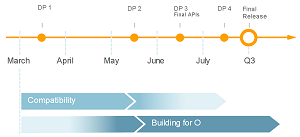 [Click on image for larger view.]
The Android O Developer Preview Timeline (source: Google)
[Click on image for larger view.]
The Android O Developer Preview Timeline (source: Google)
Google said Android O dev tools will be available for download today, such as the latest "canaries" of Android Studio, SDK and tools; Android O system images; and emulators.
Android O is scheduled to roll out publicly in the third quarter of the year.
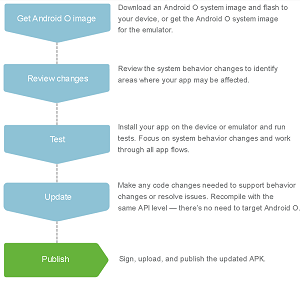 [Click on image for larger view.]
The Android O Developer Preview Process (source: Google)
[Click on image for larger view.]
The Android O Developer Preview Process (source: Google)
Here's a list at some of the new features coming in Android O, as described by Google:
- Notification Channels: Android O introduces notification channels to provide a unified system to help users manage notifications. When developers target Android O, they must implement one or more notification channels to display notifications to their users. If developers don't target Android O, their apps behave the same as they do on Android 7.0 when running on Android O devices.
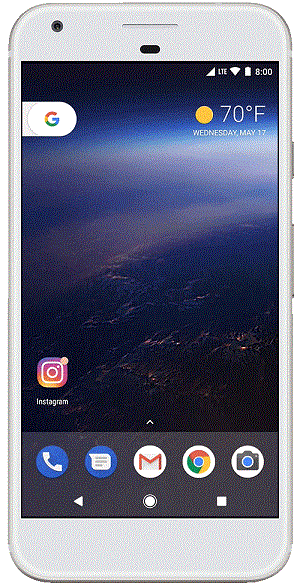 [Click on image for larger view of an animated GIF.]
Android O Notification Dots (source: Google)
[Click on image for larger view of an animated GIF.]
Android O Notification Dots (source: Google)
- Adaptive Icons: Android O introduces adaptive launcher icons, which can display a variety of shapes across different device models. For example, a launcher icon can display using a circular shape on one OEM device, and display a squircle on another device. Each device OEM provides a mask, which the system then uses to render all icons with the same shape. The new launcher icons are also used in shortcuts, the Settings app, sharing dialogs and the overview screen.
- Picture-in-Picture mode: Android O allows activities to launch in picture-in-picture (PIP) mode. PIP is a special type of multi-window mode mostly used for video playback. PIP mode is already available for Android TV; Android O makes the feature available on other Android devices.
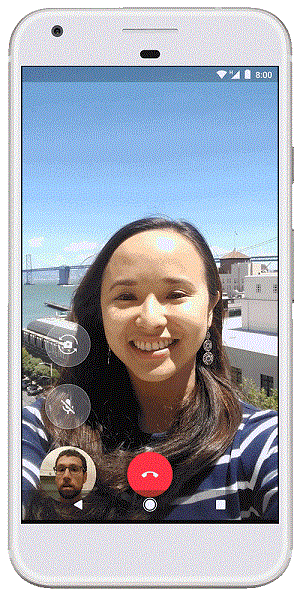 [Click on image for larger view of an animated GIF.]
Android O Picture-in-Picture (source: Google)
[Click on image for larger view of an animated GIF.]
Android O Picture-in-Picture (source: Google)
- Autofill Framework: Users can save time filling out forms by using autofill in their devices. Android O makes filling forms, such as account and credit card forms, easier with the introduction of the Autofill Framework. The Autofill Framework manages the communication between the app and an autofill service.
- Android TV Homescreen: This makes it easy for users to find, preview and watch content provided by apps. Apps can publish one or more channels, and users can control the channels that appear on the homescreen. Users will be able to get started with creating channels using the new TvProvider support library APIs.
- Smart Text Selection: In Android O, Google is applying on-device machine learning to copy/paste, to let Android recognize entities like addresses, URLs, telephone numbers and email addresses. This makes the copy/paste experience better by selecting the entire entity and surfacing the right apps to carry out an action based on the type of entity.
- TensorFlow Lite: As Android continues to take advantage of machine learning to improve the user experience, Google wants its developer partners to be able to do the same. Today the company shared an early look at TensorFlow Lite, an upcoming project based on TensorFlow, Google's open source machine learning library.
Google also announced Android Go, targeting lower-end devices with no more than 1GB of memory. Google said it's designed around these three things:
- OS: We're optimizing Android O to run smoothly and efficiently on entry-level devices.
- Apps: We're also designing Google apps to use less memory, storage space, and mobile data, including apps such as YouTube Go, Chrome, and Gboard.
- Play: On entry-level devices, Play store will promote a better user experience by highlighting apps that are specifically designed for these devices -- such as apps that use less memory, storage space, and mobile data -- while still giving users access to the entire app catalog.
Google said Android Go will ship on low-memory devices next year.
About the Author
David Ramel is an editor and writer at Converge 360.