News
Visual Studio Cordova Tools Get Faster Builds, Debugging
- By David Ramel
- November 28, 2016
As part of the new Visual Studio 2017 RC (release candidate), Microsoft has beefed up the build and debug functionality of its Visual Studio Tools for Apache Cordova (TACO), which allows mobile developers to create iOS and Android apps using JavaScript.
Based on the popular open source Apache Cordova technology, TACO provides a set of utilities used by Visual Studio developers to create cross-platform hybrid mobile apps. These are constructed using JavaScript, CSS and HTML and then wrapped up to produce native apps that present the UI in WebViews. This differs from newer approaches such as React Native and NativeScript that also leverage JavaScript to product native apps, but without the WebViews.
In enhancing TACO for the new Visual Studio 2017 RC, Microsoft focused on two major problems it identified in discussions with Cordova developers: fast and reliable builds and faster edit-debug cycles.
The build improvements include a new Visual Studio Installer that provides a "Mobile development with JavaScript" automated workload for quick installations. The installation process has also been streamlined by reducing the number of toolchain dependencies and more testing to identify and provide missing dependencies.
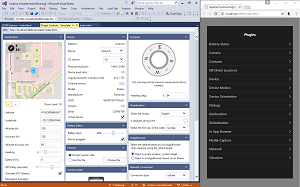 [Click on image for larger view.]
Cordova Simulate (source: Microsoft)
[Click on image for larger view.]
Cordova Simulate (source: Microsoft)
Microsoft also introduced new TACO Toolsets that wrap up sets of validated tools into one reliable package, decreasing the number of errors caused by npm failures, network firewall issues and incompatibilities in local toolchains.
For faster edit-debug cycles, TACO gets a new simulator called Cordova Simulate.
"For those that have been using TACO for a while, Cordova Simulate replaces the Ripple emulator that we have been using for in-browser simulation of mobile apps," the company said in a blog post earlier this month. "It provides for a local, fast, browser-based workflow that fits with modern Web developer practices that lets you do almost all your mobile development without touching an emulator or device."
In addition to rewriting the build process for more stability and faster builds, the company also made several other improvements to TACO, including fixing bugs, color-coding build errors and more.
Developers interested in trying out the new and improved TACO can do so by downloading Visual Studio 2017 RC here.
About the Author
David Ramel is an editor and writer at Converge 360.