News
IDE Updates: Xcode Gets Playgrounds, Android Studio Improves Faster Emulator
- By David Ramel
- February 10, 2016
Apple and Google are out with new beta updates to their mobile dev IDEs, with interactive playgrounds for iOS development in Xcode and improvements to the new, faster emulator for Android Studio.
The two IDEs account for the vast majority of mobile app development, which in effect has become a duopoly ruled by Apple and Google. Apple on Monday released Xcode 7.3 into the beta 3 preview, while Google last Friday posted a new blog post about the Android Studio 2.0 Beta.
"Xcode 7.3 beta 3 adds interactive iOS and OS X playgrounds that allow you to click, drag, type and otherwise interact with the user interfaces you code into your playground," an Apple Swift blog post on Tuesday reported. "These interfaces react just as they would within a full application. Interactive playgrounds help you to quickly prototype and build your applications, and simply provide another great way to interact with your code."
The beta 3 also features improvements to the static analyzer, GPU debugger and provisioning.
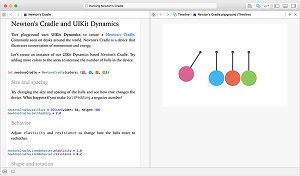 [Click on image for larger view.]
An Instant Playground in Xcode (source: Apple)
[Click on image for larger view.]
An Instant Playground in Xcode (source: Apple)
But it's the interactive playgrounds that gave garnered the most attention. "Any view or view controller that is assigned to the liveView property of the XCPlaygroundPage is automatically made interactive, and since it runs within a playground you get all the usual playground results," Apple said. "You can experiment with gesture recognizers, see how UITableView creates and dequeues cells as you scroll, or interact with a complex 3D scene in SceneKit."
The Android Studio 2.0 Beta, meanwhile, features updates to the brand-new emulator that works far faster than the previous version in firing up virtualized device instances for testing code tweaks. Google claims the new emulator is much faster than the notoriously sluggish and problematic emulator that spins up virtualized devices via the Android Debug Bridge (ADB).
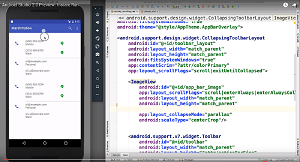 [Click on image for larger view.]
Using Instant Run in Android Studio 2.0 Beta (source: Google)
[Click on image for larger view.]
Using Instant Run in Android Studio 2.0 Beta (source: Google)
"An early preview of the new Android Emulator is now available to try out," Google's Jamal Eason wrote in a December blog post. "As a part of Android Studio 2.0, the latest version of the Android Emulator can help you test your app on a wide range of screens size and configurations beyond the physical Android hardware you use to test. Moreover, using the official Android emulator enables you to test with latest Android versions."
The 2.0 beta also features speed and performance improvements. "When emulating the latest Android 6.0 release (Marshmallow), we now support Symmetric Multi-Processing and have made significant I/O improvements in both the emulator and ADB," Eason said. "This means you will have faster performance when you are testing your app."
Usability has also been improved, and a brand-new UI reportedly makes the emulator easier to use. "You no longer have to rely on command-line parameters to use the Android emulator," Eason said. "Common tasks and emulator features are now just a mouse click or a keyboard shortcut away."
Yet another update to the emulator in the new beta concerns the ability to test apps supporting multi-touch gestures. "The new and faster Android emulator also includes fixes and small enhancements for this beta release," Eason said. "Notably, we updated the rotation controls on the emulator toolbar and added multi-touch support to help test apps that use pinch and zoom gestures. To use the multi-touch feature, hold down the Alt key on your keyboard and right-click your mouse to center the point of reference or click and drag the left mouse button to zoom.
Android Studio 2.0 Beta also features updated Instant Run functionality, which reportedly allows for faster code edit and app deployment cycles. First previewed in November, Instant Run lets developers make coding changes while the emulator is running (or the app is running on a real connected device).
"Instead of waiting for your entire app to rebuild and redeploy after each code change, Android Studio 2.0 will try to incrementally build and push only the incremental code or resource change," Eason said. "Depending on the code changes you make, you can see the results of your change in under a second. By simply updating your app to use the latest Gradle plugin ('com.android.tools.build:gradle:2.0.0-beta2'), you can take advantage of this time-saving features with no other modifications to your code."
Google said the beta is nearing stable release quality and nearly bug free, asking developers to provide feedback about the remaining bugs they encounter.
The two IDEs were profiled in a November research report by Strategy Analytics Inc., which compared them -- with Visual Studio -- and concluded that Android Studio ranked far below Xcode and Visual Studio. "Apple's Xcode beats Android on all measures on which it was evaluated," Strategy Analytics said in a news release at the time. "Microsoft also offers a strong showing, perhaps providing it with an opportunity to better court developers to the Windows platform. Developer tools are an important component of platform support and Apple's end to end system for app development to distribution is the reason the platform boasts some of the most advanced applications."
About the Author
David Ramel is an editor and writer at Converge 360.