Where Ubuntu LiveCD Both Succeeds and Fails
- By Matt Stephens
- April 23, 2006
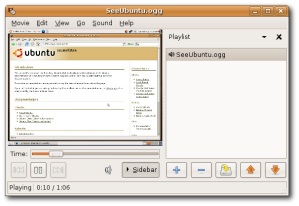
I mentioned yesterday that I was trying out the beta LiveCD of Ubuntu 6.06 (Dapper Drake to its friends).
First, the good news: Ubuntu LiveCD is a technological marvel, a fabulous achievement. The ability to boot from a single CD into a GNOME-fronted Linux system (packed with productivity apps), and then browse the files on your Windows box, is a tremendous feat.
Ubuntu itself is also very slick: due in part to the user-friendly-by-design GNOME UI, and also to the additional work that the Ubuntu developers have done to polish things off.
But, despite the hard work, the user experience still falls short in a couple of important areas.
Windows users are used to a particular level of usability: to having certain things "just work". True, Ubuntu (and other Linux distros alike) have made great leaps in this regard over the last couple of years; but there are signs that there’s still a way to go, if they’re to capture the hearts and minds of Windows users (assuming that this is the intention of the LiveCD approach).
When you first boot up, some things just magically work: sound card, USB mouse, that sort of thing. But other things aren’t configured, e.g.: network access, graphics card (and therefore twin-screen display). So you have to go hunting to sort them out. My graphics card is a fairly ancient nVidia-based hulk from a bygone era; so that could have had something to do with it. It’s possible that the drivers for newer cards are automatically installed and set up.
Of course, these sorts of things aren’t magically configured in Windows either: you still have to hunt down and install the latest drivers for whatever new hardware you’ve wrestled into the jungle of cables overflowing from your PC.
But the LiveCD experience is obviously intended to be that the system simply boots you straight into the desktop, and Bob’s your uncle. Every time the user must go hunting for something in order to proceed – just to get the basic system up and running – the user experience is tarnished.
An initial "quick setup" stage would make the LiveCD process much smoother.
I’m thinking of a setup screen that lists common tasks, with a big green check-mark next to the items that the system has already magically configured for you.
Simpler things also could potentially cause problems for newcomers. For example, if you browse the filesystem, you have to hunt down the C: drive. You’d have to be a prior Linux user to know that you should be looking for /dev/hda1. So when you’re looking through the file browser, the hard disk "mount" should be clearly marked, singled out from the proliferation of files and gizmos that drown it out in a sea of similar icons.
Trying to modify a file (e.g. load a Word document into OpenOffice then edit it) produces an error unheard-of to most home Windows users: insufficient rights. Given that the system is intended to be used as a view into a pre-existing Windows system, there should be a little more "Windows awareness" there: for example, an initial login which checks your current Windows user account and grants you a similar set of Linux permissions. This would ease the transition much more than simply telling the user "You’re not allowed" – especially when they normally boot into Windows and get no such issues.
Note, I’m not suggesting that the system automatically grants the user root/admin privileges; but at a minimum, users should be allowed to edit the documents that they’re normally allowed to edit when they login to the same machine as a Windows user. (In fact the previous version, Ubuntu 5.10 (the Breezy Badger), allowed the user to do anything, including format the hard drive; so it’s possible that 6.06 has, in true reactionary style, gone to the other extreme and completely locked down system access).
Other settings could also be gleaned from the Windows installation on startup, e.g. locale and keyboard setup (I had to dig around a little bit to tell the system that my keyboard is en-GB – not at all difficult, but an extra step nonetheless).
Having said all that, I really like Ubuntu; it’s slick, and easy to figure out. I’m sufficiently hooked to go back for more. The LiveCD was impressive enough that I’ll now use the bundled Espresso to create a more permanent installation – which is probably the main intention of the LiveCD version anyway (i.e. to hook users into committing to something more permanent).
But it does worry me that many potential users will be put off because the initial user experience doesn’t quite go the extra mile (at least not yet).