News
Microsoft Responds to Developer Requests in Visual Studio Mobile Center Updates
- By David Ramel
- April 14, 2017
Since announcing the preview of its Visual Studio Mobile Center last November, Microsoft has been steadily improving it, most recently with support for Visual Studio Team Services (VSTS) and more.
The Visual Studio Mobile Center preview is described by the company as "mission control" for enterprise mobile app development, providing lifecycle and other cloud services. It's basically a project that brings together technology garnered from two company acquisitions: HockeyApp, bought in 2014 for functionality such as crash reporting, user metrics, user feedback and so on; and the Test Cloud that came with last year's buyout of Xamarin, which provides C#-based cross-platform development services including the cloud-based testing on multiple devices.
While features are still being rolled out, the mobile center currently supports the Objective-C, Swift, Java, Xamarin and React Native mobile platforms, providing lifecycle functionality such as analytics, builds and beta distribution along with the aforementioned testing and crash reporting. Additional cloud-based features include authentication, offline synchronization and back-end storage.
Those feature rollouts have been roughly following a twice-monthly schedule lately, with the company often responding directly to developer requests.
For example, on March 19 a user posted a comment reading: "I don't understand why MS don't support their own product out of the box. I used Azure Visual Studio Team Services. When will you guys support this?"
Piyush Joshi, a Microsoft senior program manager who has been providing extensive developer outreach for the project, replied: "We will have support for VSTS within the next couple of months," and he yesterday announced exactly that about a month early.
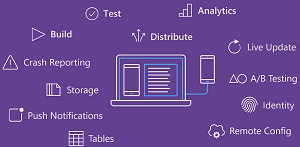 [Click on image for larger view.]
Visual Studio Mobile Center Services (source: Microsoft)
[Click on image for larger view.]
Visual Studio Mobile Center Services (source: Microsoft)
"We have released another round of much awaited features & updates for Visual Studio Mobile Center!" he said in an e-mail to registered users of the mobile center preview. "As always, we love to hear your feedback. Talk with us anytime using the chat window in your dashboard." The new VSTS support was listed first among the updates.
Joshi told ADTmag that the team hasn't set up a blog yet to detail the steady stream of updates, but they can be tracked in the Changelog.
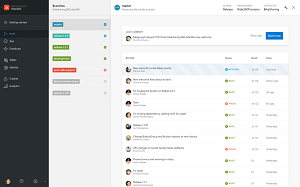 [Click on image for larger view.]
Using Visual Studio Mobile Center (source: Microsoft)
[Click on image for larger view.]
Using Visual Studio Mobile Center (source: Microsoft)
There, yesterday's entry details the latest batch of improvements to mobile center:
- Build your apps hosted from a VSTS repository: In addition to previously supported GitHub and Bitbucket, you can now connect to your git source code repositories in Visual Studio Team Services (VSTS) to build your mobile apps.
- XCUITest now available for testing iOS apps: Use Apple's native test automation framework to test the behavior of your iOS apps. To access this framework, simply select this option in the "new test run" dialog.
- Get the latest build from distribution with in-app updates: Notify testers of the latest releases from inside your distributed application. Simply integrate the latest Mobile Center SDK to automatically enable in-app update notifications each time you push a new release.
- Auto-detect missing symbols in your Crash reports: If you forget to upload symbols for your iOS app, Mobile Center will remind you so your crash reports always include rich, helpful detail -- making it easier for your developers to troubleshoot problems.
- Distribute your app via the CLI: Create & manage your distribution groups, upload your release and distribute it using the new CLI version 0.8.0.
To track upcoming enhancements, developers can consult the Product Roadmap, which lists planned support for push notifications, CodePush (fast track distribution for React Native apps) , Universal Windows Platform (UWP) support and many other items concerning build services, testing, distribution, analytics and more.
About the Author
David Ramel is an editor and writer at Converge 360.