News
Google: Android Studio 1.0 Release Replaces Eclipse IDE/Tools Plug-in
- By David Ramel
- December 9, 2014
Goodbye Eclipse, hello Android Studio 1.0.
For months Google had warned Android developers that the official IDE for programming in Java against its popular mobile OS would eventually become its own Android Studio, supplanting the venerable Eclipse IDE and its Android Developer Tools (ADT) plug-in -- and that day came yesterday.
Today, the Android development site states:
Caution: The ADT plugin for Eclipse is no longer in active development. If you're currently using it, you should migrate to Android Studio as soon as possible.
With that, the 10-year-old Eclipse stewarded by the Eclipse Foundation bowed to the 1-1/2-year-old Android Studio, based on the IntelliJ IDEA (Community Edition) IDE from JetBrains.
"Similar to the Chrome release channels, Android Studio will continue to receive updates on four different release channels: Stable, Beta, Dev, and Canary," said Android product manager Jamal Eason in a blog post yesterday. "Canary builds are at the bleeding edge of development, while the stable release is fully tested. With this range of release channels you can choose how quickly you want to get the latest features for Android Studio."
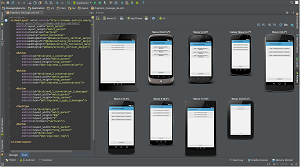 [Click on image for larger view.]
Android Studio lets developers edit and preview Android layouts across multiple screen sizes, languages and API versions (source: Google).
[Click on image for larger view.]
Android Studio lets developers edit and preview Android layouts across multiple screen sizes, languages and API versions (source: Google).
Google listed migration steps and an import wizard to help developers make the switchover.
The reasons to make the switch, Eason said, are many. In addition to the project import wizard, he cited improvements in startup experience such as a first-run setup wizard that takes care of pre-coding details such as installing the correct Android SDK, managing development environment settings and creating an optimized emulator. The latter's performance has long been a sore point with Android developers everywhere (including this writer). The painstakingly slow emulator performance even generated its own StackOverflow issue with more than 1,500 up-votes and 52 "answers."
In the code editor, Google pointed to advanced code completion, refactoring and code analysis that comes with the IntelliJ IDEA experience, along with UI design features that let developers edit and preview Android layouts across different screen sizes, languages and API versions.
Android Studio also helps connect to Google Cloud back-end services and endpoints, allowing easier integration with Google Cloud Messaging.
Under performance analysis features, a memory monitor helps developers view a timeline of memory usage to help boost performance in resource-constrained mobile device development. Other listed benefits include a unified Gradle build system via a plug-in.
Yet more features listed on the Android site include:
- Build variants and multiple apk file generation
- Code templates to help you build common app features
- Rich layout editor with support for drag and drop theme editing
- Lint tools to catch performance, usability, version compatibility, and other problems
- ProGuard and app-signing capabilities
Moving forward, Eason said, "We already have plans to add features ranging from improved testing and better support for game development." To solicit more suggested improvements for Android Studio, Google has set up a survey to garner more ideas. You can read about problematic installation issues and other user concerns on the Android Developer Tools Google+ site.
About the Author
David Ramel is an editor and writer at Converge 360.