News
Microsoft Tackles Mobile Skills Shortage with Low-Code PowerApps
- By David Ramel
- December 2, 2015
"There simply aren't enough skilled developers to keep up with demand for business app scenarios," says Microsoft exec Bill Staples in a blog post introducing PowerApps, the company's new low-code cross-platform mobile app development solution designed to let non-developers create enterprise apps.
Like other low-code (or even no-code) solutions, the new PowerApps uses prebuilt templates, wizards, a visual drag-and-drop designer and other helpers to enable business users to leverage their Office skills to create simple apps, such as simply displaying data from an Excel file stored on Dropbox, for example.
Pro developers can use PowerApps to build more sophisticated projects from scratch, tapping into various services available on the Microsoft Azure cloud, which provides back-end functionality for the apps. Specifically, PowerApps comes with the Azure App Service, letting users code in .NET, NodeJS, PHP, Python, or Java, leverage continuous integration services such as Visual Studio Team Services or GitHub, install corporate sign-on to securely connect to on-premises services, provide push notifications and more. PowerApps can also integrate with Azure Active Directory and Azure Media Services.
The new solution can target smartphones, tablets and desktops running iOS, Android and Windows, though some functionality is still lacking as the project is in invitation-only preview mode. With the preview, developers can use connectors to hook into data sources including SharePoint Online, Excel on OneDrive, Salesforce, Dropbox, Google Drive, Dynamics CRM Online, Twitter and Bing, with more connections planned as the project matures. To connect to on-premises data sources such as SQL Server -- or to connect to REST APIs -- buying an Enterprise plan is required (all plans are free during the preview).
Other limitations of the preview include: lack of Android support; lack of Windows 7 support (you need a PC running Windows 8 or Windows 10, though Web-based app creation is planned); and the inability to share apps outside an organization.
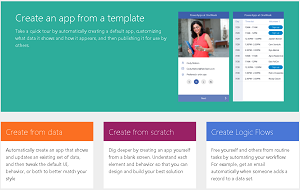 [Click on image for larger view.]
The PowerApps How-To Page Provides Various Help for Scenarios (source: Microsoft)
[Click on image for larger view.]
The PowerApps How-To Page Provides Various Help for Scenarios (source: Microsoft)
Along with the highly publicized mobile development skills shortage, Staples said PowerApps also addresses two other enterprise problems: the exploding proliferation of business data, spread out over various on-premises and cloud systems; and IT agility/app sharing, bypassing the friction of distributing apps via stores or IT-governed mobile device management practices. But it's the skills shortage that lies behind many of these non-developer development solutions. As Staples said, "Gartner predicts, 'through 2017, the market demand for mobile app development services will grow at least five times faster than internal IT organization capacity to deliver them.'"
"PowerApps will dramatically accelerate how business apps are built, reducing time to solution from weeks or months to minutes and empowering a new category of app creators," Staples said in a Monday blog post announcing PowerApps. "It balances power between IT and business users, arming those closest to business needs with tools and services to not just envision but also implement the solution. It moves what has been for decades a set of scenarios that typically only run on-premises with PCs to being centered in the cloud and delivered mobile-first."
Microsoft is letting interested users sign up to request an invitation to try out the preview. In the meantime, it has set up a community, page, a how-to page with many examples and tutorials, and several explanatory videos, including one by Microsoft exec Scott Hanselman, targeted at pro developers, which shows how he used PowerApps to modernize and upgrade an old legacy app he wrote from within Visual Studio.
"PowerApps is the business application creation side," Hanselman said in his own blog post. "Think of it as a new member of the Office Family. It's not a Visual Studio thing. Apps made with PowerApps are sharable with in your organization as easy as sharing documents and they run on Windows, Android, and iOS. A business user could build a new workflow app and share it with everyone. They can auth that new app against APIs like Office 365, Microsoft Dynamics, Salesforce, Dropbox, Twitter, Google Drive and OneDrive."
About the Author
David Ramel is an editor and writer at Converge 360.