Android O, Android Studio 3.0 Get Closer to Launch
- By David Ramel
- July 25, 2017
Google yesterday promised the next version of its flagship Android mobile OS -- nicknamed Android O for now -- is "coming soon" as it announced the release of its final Developer Preview 4.
Android Studio 3.0, the next version of the IDE, is also nearing completion with the release of Canary 8 to the dev channels.
"This is the final preview before we launch the official Android O platform to consumers later this summer," Dave Burke. VP of Engineering, said in a blog post. "Take this opportunity to wrap up your testing and publish your updates soon, to give users a smooth transition to Android O."
Developer Preview 4 incorporates the final system behaviors, most recent bug fixes and optimizations, and the final APIs -- at level 26 -- already available since the previous preview, Burke said.
"We're releasing the Developer Preview 4 device system images today, together with the stable version of the Android 26.0.0 Support Library," Burke said. "Incremental updates to the SDK, tools, and Android Emulator system images are on the way over the next few days."
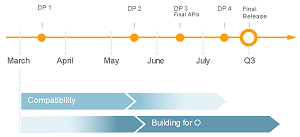 [Click on image for larger view.]
The Android O Developer Preview Timeline (source: Google)
[Click on image for larger view.]
The Android O Developer Preview Timeline (source: Google)
Here's a list at some of the new features coming in Android O, as described by Google:
- Notification Channels: Android O introduces notification channels to provide a unified system to help users manage notifications. When developers target Android O, they must implement one or more notification channels to display notifications to their users. If developers don't target Android O, their apps behave the same as they do on Android 7.0 when running on Android O devices.
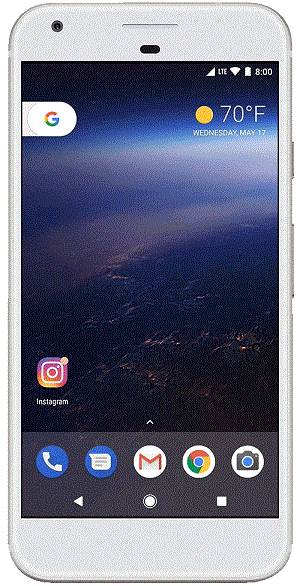 [Click on image for larger view of an animated GIF.]
Android O Notification Dots (source: Google)
[Click on image for larger view of an animated GIF.]
Android O Notification Dots (source: Google)
- Adaptive Icons: Android O introduces adaptive launcher icons, which can display a variety of shapes across different device models. For example, a launcher icon can display using a circular shape on one OEM device, and display a squircle on another device. Each device OEM provides a mask, which the system then uses to render all icons with the same shape. The new launcher icons are also used in shortcuts, the Settings app, sharing dialogs and the overview screen.
- Picture-in-Picture mode: Android O allows activities to launch in picture-in-picture (PIP) mode. PIP is a special type of multi-window mode mostly used for video playback. PIP mode is already available for Android TV; Android O makes the feature available on other Android devices.
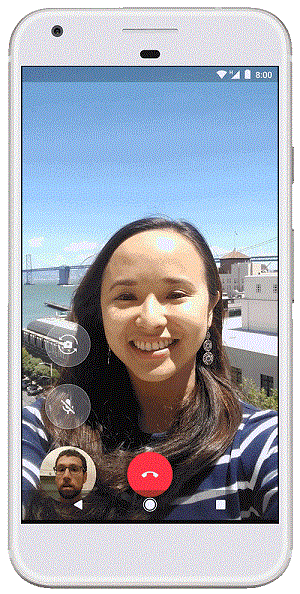 [Click on image for larger view of an animated GIF.]
Android O Picture-in-Picture (source: Google)
[Click on image for larger view of an animated GIF.]
Android O Picture-in-Picture (source: Google)
- Autofill Framework: Users can save time filling out forms by using autofill in their devices. Android O makes filling forms, such as account and credit card forms, easier with the introduction of the Autofill Framework. The Autofill Framework manages the communication between the app and an autofill service.
- Android TV Homescreen: This makes it easy for users to find, preview and watch content provided by apps. Apps can publish one or more channels, and users can control the channels that appear on the homescreen. Users will be able to get started with creating channels using the new TvProvider support library APIs.
- Smart Text Selection: In Android O, Google is applying on-device machine learning to copy/paste, to let Android recognize entities like addresses, URLs, telephone numbers and email addresses. This makes the copy/paste experience better by selecting the entire entity and surfacing the right apps to carry out an action based on the type of entity.
- TensorFlow Lite: As Android continues to take advantage of machine learning to improve the user experience, Google wants its developer partners to be able to do the same. Today the company shared an early look at TensorFlow Lite, an upcoming project based on TensorFlow, Google's open source machine learning library.
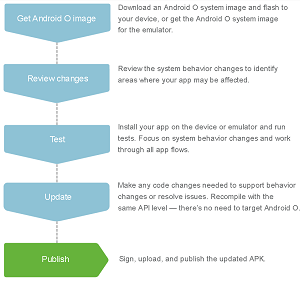 [Click on image for larger view.]
The Android O Developer Preview Process (source: Google)
[Click on image for larger view.]
The Android O Developer Preview Process (source: Google)
While these features have been publicized for months, much of the recent news in the Android ecosystem focused on the addition of Kotlin as a first-class programming language for creating Android apps, along with Java.
After announcing first-class Kotlin support in May, the core Android O engineering team last week took part in a Reddit "Ask Us Anything" event in which they revealed they're already using and liking Kotlin in their Android Studio development.
That flagship IDE is also advancing toward its next version, as Google on Monday announced that Android Studio 3.0 Canary 8 is now available.
The release primarily fixes several issues dealing with layout problems and other minor glitches.
"Our primary focus at this stage is to stabilize Android Studio 3.0 to a beta quality release," the company said. "Please keep sending your feedback by clicking Help > Submit Feedback."
In the Android O, post, Burke said: "When you're ready to build for Android O, we recommend updating to the latest version of Android Studio 3.0, available for download from the canary channel. Aside from improved app performance profiling tools, support for the Kotlin programming language, and Gradle build optimizations, Android Studio 3.0 makes it easier to develop with Instant Apps, XML Fonts, Downloadable Fonts and Adaptive Icons."
Developers who haven't already gotten Android O Developer Preview 4 can do the following, Google said:
Just visit android.com/beta and opt-in your eligible phone or tablet. As always, you can also download and flash this update manually. The O Developer Preview is available for Pixel, Pixel XL, Pixel C, Nexus 5X, Nexus 6P, Nexus Player, and the Android Emulator. Enrolled devices will automatically update when we release the official version of Android O.
Oh yeah: The latest buzz is that O will stand for oatmeal.
About the Author
David Ramel is an editor and writer for Converge360.